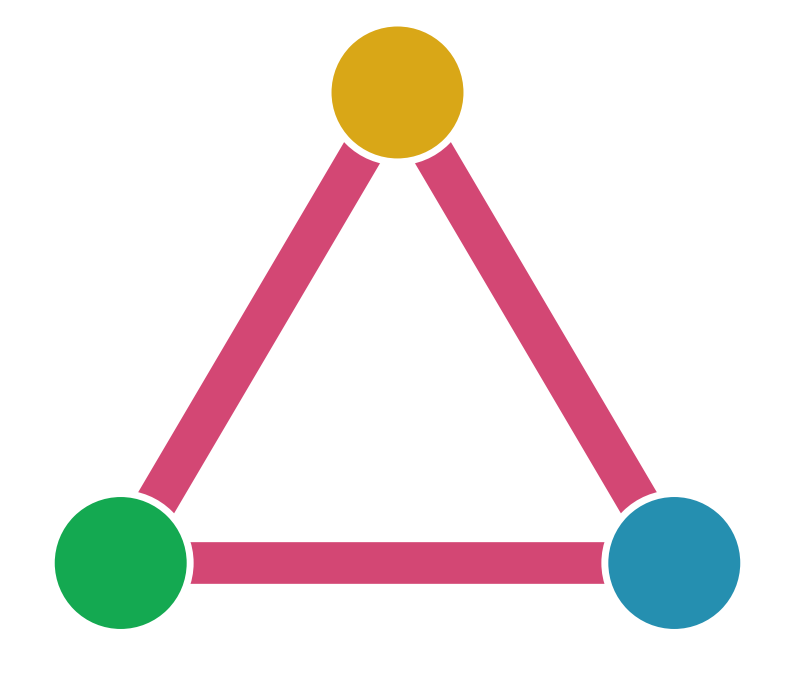Contributing#
Welcome to PyPSA-USA’s contributor’s guide! The following information will help make contributing easy for everyone involved.
This document focuses on getting any potential contributor familiarized with the development processes, but other kinds of contributions are also appreciated. If you are new to using git or have never collaborated in a project previously, please have a look at contribution-guide.org. Other resources are also listed in the excellent guide created by FreeCodeCamp. Please notice, all users and contributors are expected to be open, considerate, reasonable, and respectful. When in doubt, Python Software Foundation’s Code of Conduct is a good reference in terms of behavior guidelines.
Thank you for contributing to PyPSA-USA!
Issue Reports#
If you experience bugs or general issues with PyPSA-USA, please have a look on the issue tracker. If you don’t see anything useful there, please feel free to submit a new issue.
Tip
Don’t forget to include the closed issues in your search. Sometimes a solution was already reported, and the problem is considered solved.
New issue reports should include information about your programming environment (e.g., operating system, Python version) and steps to reproduce the problem. Please try also to simplify the reproduction steps to a very minimal example that still illustrates the problem you are facing. By removing other factors, you help us to identify the root cause of the issue. There are four templates set up to help with this process:
Documentation Improvements#
You can help improve PyPSA-USA docs by making them more readable and coherent, or by adding missing information and correcting mistakes.
PyPSA-USA’s documentation uses Sphinx as its main documentation compiler. This means that the docs are kept in the same repository as the project code, and that any documentation update is done in the same way was a code contribution. We use Markdown language with MyST extensions
When working on documentation changes, first install the required dependencies in your environment
~/pypsa-usa $ pip install sphinx sphinx-book-theme myst-parser
Then compile the documentation on your local machine
~/pypsa-usa $ cd docs && make html && cd ..
And use Python’s built-in web server for a preview in your web browser
(http://localhost:8000)
~/pypsa-usa $ python3 -m http.server --directory 'docs/build/html'
Code Contributions#
The following steps will walk through how to submit code changes.
See also
Before contributing, please see our installation instructions and usage guide
1. Submit an Issue#
Before you work on any non-trivial code contribution it’s best to first create a report in the issue tracker to start a discussion on the subject. This often provides additional considerations and avoids unnecessary work.
2. Fork the repository#
Create an user account on GitHub if you do not already have one.
Fork the project repository by clicking on the Fork button near the top of the page. This creates a copy of the code under your account on the repository service.
Clone this copy to your local disk:
~/repositories $ git clone https://github.com/<github_username>/PyPSA/pypsa-usa.git ~/repositories $ cd pypsa-usa ~/repositories/pypsa-usa $
4. Implement your changes#
Create a new branch with a name in the form of
issue-###where###is the auto assigned issue number from GitHub.~/repositories/pypsa-usa $ git checkout -b issue-###
and start making changes. Never work on the main branch!
Start your work on this branch. Don’t forget to add docstrings to new functions, modules and classes.
When you’re done editing:
~/repositories/pypsa-usa $ git add <MODIFIED FILES> ~/repositories/pypsa-usa $ git commit -m 'descripitve commit message' ~/repositories/pypsa-usa $ git push
to record your changes in git.
5. Submit your contribution#
If everything works fine, push your local branch to GitHub with:
git push -u origin my-feature
Go to the web page of your fork and click Create a Pull Request to send your changes for review.